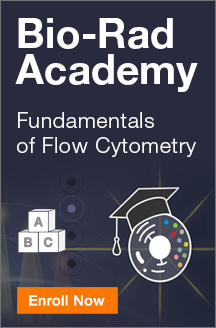Supporting our customers is fundamental to Bio-Rad. On this page you will find user guides, tech notes, contact information, and other resources that are there to help you get the most out of your ZE5 Cell Analyzer.
If you are just getting started with flow cytometry, we have extensive, free learning resources that you can use to build your flow cytometry knowledge. Flow Cytometry Explained is an essential hub of knowledge that includes articles, webinars, tips, guidance, and support as well as resources such as our handy Fluorescence Spectraviewer and Multicolor Panel Builder, all aimed at helping you to get the best data possible from any instrument.
User Guides for the ZE5 Cell Analyzer
Here you can find guides for getting started using the ZE5 Cell Analyzer and maintaining instrument performance.
-
Image

ZE5 Cell Analyzer Quick Guide
Provides a brief, user focused guide to getting started with the ZE5 Cell Analyzer and covers the following topics: start-up, experimental setup, data acquisition and analysis, and instrument shutdown.
-
Image

ZE5 Cell Analyzer and Everest Software User Guide
A detailed and comprehensive guide to the ZE5 Cell Analyzer including its software and hardware components, operation, maintenance, trouble shooting, and specifications.
-
Image

Maintaining the ZE5 Cell Analyzer When Not in Use
Use this guide to maintain your instrument's performance when not in use. Includes instructions on how to enable vacation mode for periods of downtime of up to a month and how to prepare your instrument for long term storage.
-
Image

ZE5 Cell Analyzer Data Scaling Settings in Third-Party Analysis Software Quick Guide
Many modern third-party analysis software packages are capable of automatically recognizing ZE5 Cell Analyzer data and scaling appropriately. If you are still having scaling issues refer to this guide.
Tech Notes and Protocols
Detailed technical explanations and protocols that extend the functionality of the ZE5 Cell Analyzer.
-
Image

Enhancing Research Output by Combining High Event Rate, Fast Sample Transition Speed, and High-Parameter Flow Cytometry Analysis
This tech note describes how fast sample transition can be combined with high event rate numbers across a 96-well plate, with minimal carryover and without reducing assay pace. It illustrates how this can be applied to a functional assay used to monitor cell subpopulations in a B-cell killing assay.
-
Image

Standardizing Assays on ZE5 Cell Analyzers
Enhanced standardization of assays within and across instruments to ensure experiment reproducibility and data reliability. May be used for long term or multi-instrument standardization.
-
Image

Absolute Counts Using the ZE5 Cell Analyzer and Everest Software
Compare the performance of volumetric counting as calculated by the ZE5 Cell Analyzer to volumetric counting as calculated using an internal reference standard for a given set of conditions.
-
Image

Detector Linearity Efficiency, and Relative Background Calculation Using the ZE5 Cell Analyzer
Calculate detector linearity, relative efficiency (Qr) and relative background (Br), of all fluorescent channels of any configuration of ZE5 Cell Analyzer. This can be used to verify detector linearity and assess detector sensitivity and resolution in order to select the best detector for dim signal resolution. For use in conjunction with the following FCS Express analysis template file
Download the linearity, efficiency and background calculation guide
-
Image

Spectral Unmixing to Subtract Autofluorescence in Samples Collected with the ZE5 Cell Analyzer
This study provides evidence that spectral unmixing of data collected with conventional instruments such as the ZE5 Cell Analyzer can be used to effectively remove autofluorescence signal and therefore increase data quality.
Download the spectral unmixing and autofluorescence application note
-
Image

High-Resolution Human Immunophenotyping Panel Incorporating StarBright™ Dye-Conjugated Antibodies on the ZE5 Cell Analyzer
This study shows how to design, optimize, and analyze a 27-color panel using StarBright Dyes in order to make use of all 27 fluorescence channels of the five laser ZE5 Cell Analyzer, allowing for the simultaneous detection of 27 distinct markers and identification of numerous human peripheral blood subsets.
Download the 27-color panel application note -
Image

Utilizing the Multiparameter Capability of the ZE5 Cell Analyzer to Monitor T Cell Exhaustion and Effects of Immunotherapy
Here we monitor changes to T cell phenotype and exhaustion using a 16-parameter panel developed for the ZE5 Cell Analyzer. We examined T cells before and after chronic stimulation, and in combination with the PD-1 receptor inhibitor nivolumab.
Download the T cell exhaustion monitoring application note -
Image

Flow Cytometry-Based Exosome Detection and Analysis Using the ZE5 Cell Analyzer
We compare flow cytometry-based exosome detection methods using the ZE5 Cell Analyzer and demonstrate that exosomes can be directly detected without being attached to beads. We also highlight further advantages of the ZE5 Cell Analyzer that enhance data quality and reliability.
Download the exosome detection application note -
Image

Analysis of Mixed Microbial Populations and Deep Immunophenotyping of Peripheral Blood on the ZE5 Cell Analyzer
This study shows how the ZE5 Cell Analyzer's Small Particle Detector can be used in conjunction with cellular stains to clearly resolve individual microbial populations from a heterogeneous mixture of cells.
Download the microbial and peripheral blood phenotyping application note
Technical Support
Need help? If you require assistance with our products or services, please contact our Customer or Technical Support.