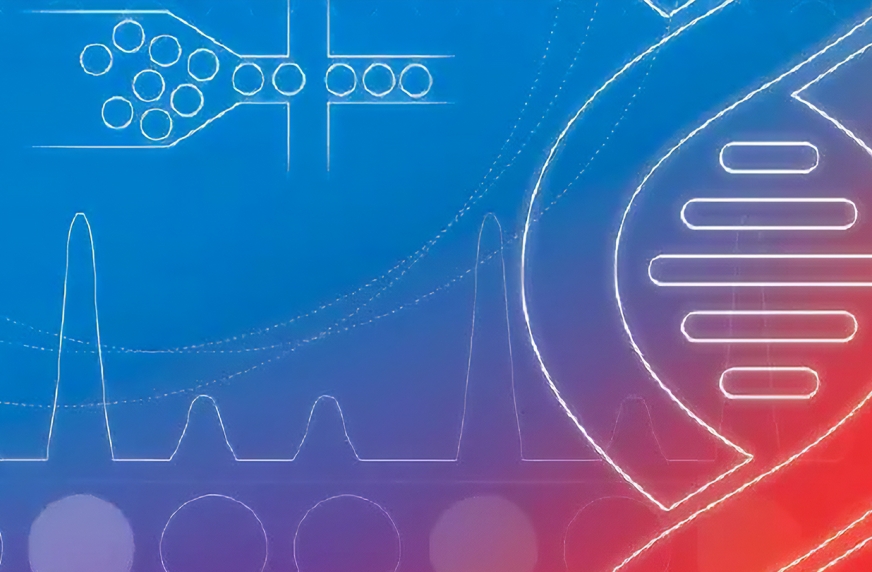
Overview
QX Designer is a standalone software application that gives its users the ability to design modify and version Assay Protocol Files (APF) that can be distributed to any QX200 or QX600 ddPCR System running QX Manager Software, Premium Edition. With QX Designer, assay developers can define each component of their APF: including how their ddPCR experiments are set up and processed, how the data is calculated, and ultimately how the results will be displayed to the end user.
What is an APF?
Fundamentally, APFs are configuration files that describe the rules for how a ddPCR experiment is processed and analyzed within QX Manager Software, Premium Edition. This is particularly useful for labs that wish to ensure each ddPCR experiment is performed in a consistent manner across multiple sites and users.

APF Components
Assay Protocol Files have the power to configure multiple dimensions of your ddPCR plate run – ranging from pre-run plate map setup to post-acquisition custom and automated data analyses. QX Designer empowers assay developers with unprecendented control over every facet of the plate run, guaranteeing consistent results across multiple instruments and users for all APF-enabled runs.
APF Results
Using APFs, assay developers have a wide range of options in how they wish their APF results to be displayed to the user. APF results can be arranged in logical groupings and include custom colors to make result interpretation user friendly and convenient.
Additionally, when an APF is applied to a run, any wells that share the same SampleID can be easily merged to apply Custom Calculations to the well group see the results for the selected merged wells only.
The collated results from the custom calculations mentioned above are then displayed to the user via QX Manager Software, Premium Edition based on the results display configuration specified in the APF.
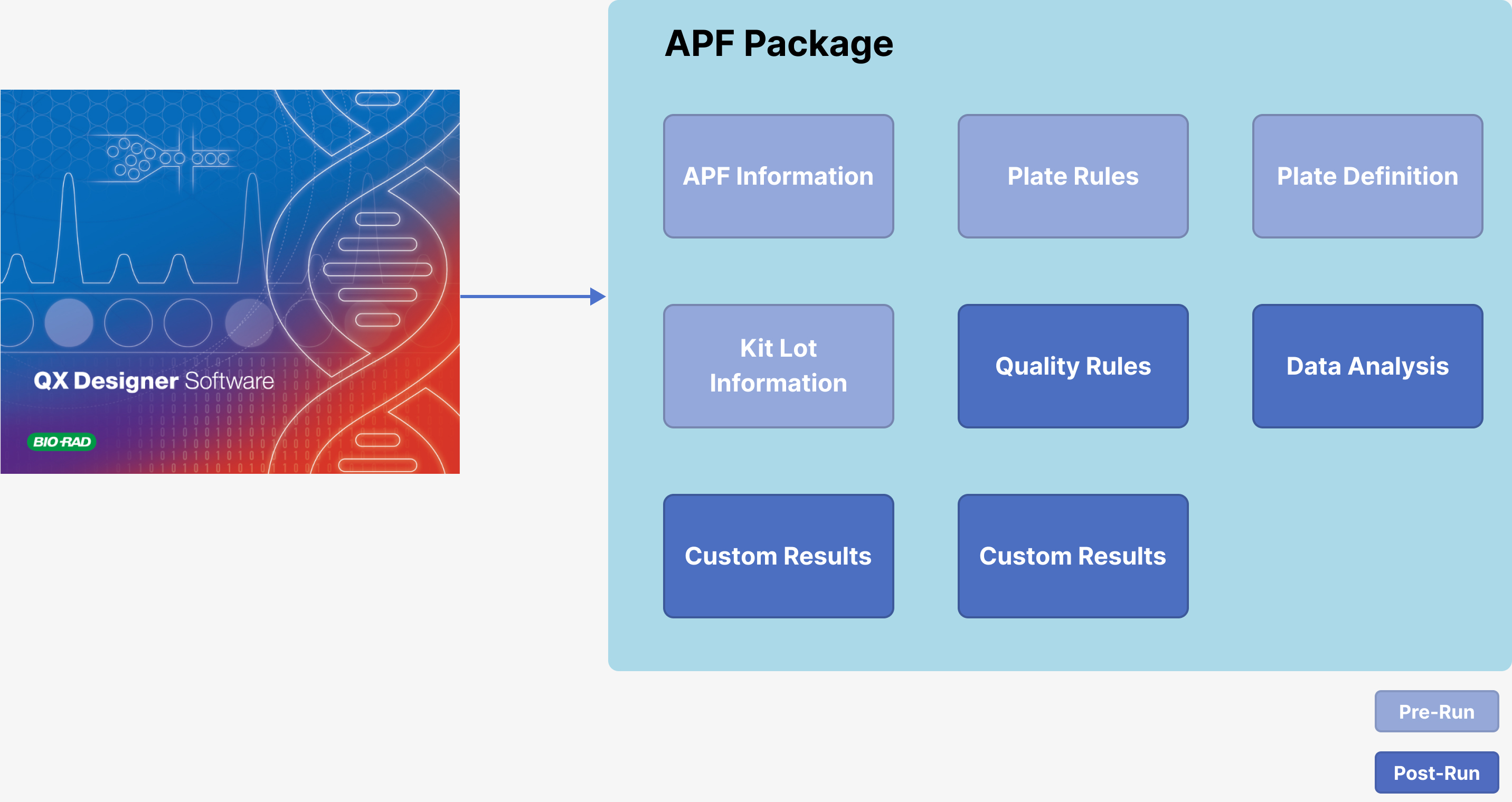 QX Designer gives assay developers the ability to configure each APF component to meet their particular needs.
QX Designer gives assay developers the ability to configure each APF component to meet their particular needs.
Assay Protocol File(s) can include:
- Plate Configuration Rules which dictate how a plate must be configured
- Fixed wells which can be locked in a specific well position that cannot be changed by QX Manager users
- Automated Threshold Configuration
- Quality Rules to automatically ensure data quality is sufficient to ensure a final result.
- Custom Results Calculations to apply post processing calculations defined by the user in a simple scripting grammar that expand QX Manager PE's analysis capabilities.
- Custom Results Display to control how and what data and analyses are shown in QX Manager PE. APF developers have the ability to define the content, placement and color of the results.
- Report configuration abilities to specify what information is included in printed reports for plates run with APFs.
QX Designer Interface
QX Designer features a clean, easy to navigate interface that is separated into the functional components of an Assay Protocol File package.
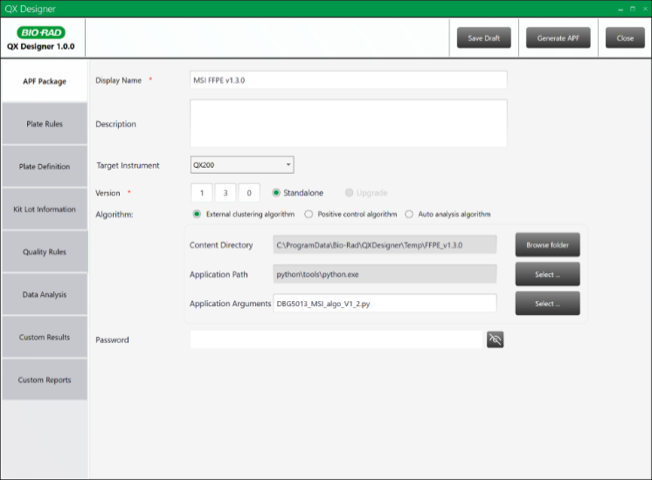
APF Security
For customers that are interested in security, QX Designer was developed to help ensure that APFs are secure from tampering. APFs are encrypted upon creation, and QX Designer is the only tool that can read the contents of APF packages. As an added layer of protection, assay developers have the ability to password lock APFs so that even if someone gained access to QX Designer, they could not access the contents of the APF without the password.
QX Designer System Specifications
| Specification | Minimum | Recommended |
|---|---|---|
| Operating System | Windows 10 64-Bit | Windows 11 64-Bit |
| CPU | 6th Generation Intel 2 Core Processor | 8th Generation Intel 4 Core Processor |
| Hard Drive | 500GB | 1TB SSD |
| System Memory | 8GB | 32GB |
| Display Resolution | 1920 x 1080 | 1920 x 1080 |
| Ports | 1 USB | 1 USB |
Related Products
Ordering
items
Use the filters below to refine results!

QX600 and QX200 System control and analysis software, with traceability for secure environments

QX Designer is a companion application to QX Manager Premium Edition that gives users the ability to design, implement and deploy locked assay protocols to QX Manager Premium Edition.
