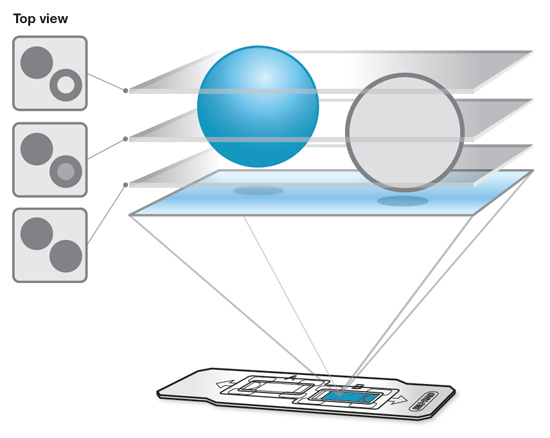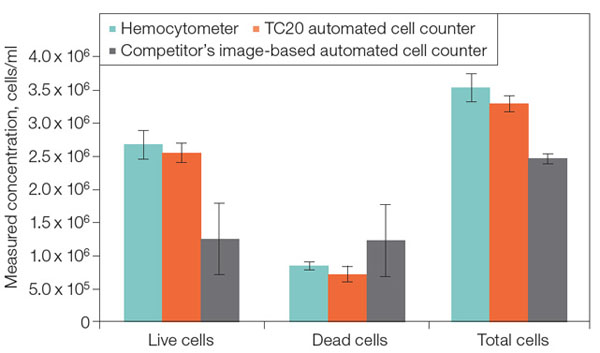Overview
The TC20 automated cell counter counts cells in one simple step using its innovative auto-focus technology and sophisticated cell counting algorithm to produce accurate cell counts in less than 30 seconds. Upon insertion of a counting slide, the TC20 cell counter rapidly provides a total cell count (with or without trypan blue staining) and assesses cell viability via trypan blue exclusion.
Key Features and Benefits
- Compatible with a broad range of cell sizes and types — counts cell lines, primary cells, and stem cells
- Innovative auto-focus technology — removes the variation associated with manual focusing and leads to precise cell counts in 30 seconds
- Flexible cell size gating — user selects a population of interest in complex samples, such as primary cells, or lets the cell counting algorithm do all the work
- Accurate cell viability analysis — analyzes cells using multifocal plane analysis
- Easy to archive and analyze — stores up to 100 counts in the onboard memory for access any time, or use the optional TC20 data analyzer software on your PC to further analyze exported cell images
Getting all the data you need about your cell cultures is fast and easy; the TC20 cell counter and disposable counting slides eliminate the need for tedious setup, cleaning, or maintenance. The TC20 cell counter is simple and intuitive to use — learn to use the TC20 automated cell counter in the introduction video, take a virtual test drive or explore our online resources.

Load
Load the sample onto a slide.
Insert
Insert the slide into the TC20 cell counter; counting automatically begins.
View results
Obtain a total cell count (without trypan blue) or total and live cell counts (with trypan blue) in 30 seconds.
Get Accurate and Reproducible Results
The TC20 automated cell counter uses microscopy with auto-focus that analyzes multiple focal planes to identify the best plane. Without requiring any user input, the sophisticated cell counting algorithm uses the image acquired from the best focal plane to identify cells and exclude debris, thereby calculating the total cell count. The auto-focus leads to highly reproducible cell counts with reduced user-to-user variability compared to a hemocytometer and cell counters with manual focus. Using auto-focus instead of subjective manual focusing is especially important when assessing cell viability because an incorrectly selected focal plane will lead to inaccurate results.
Unlike cell counters based on electrical impedance (Coulter principle), the TC20 image-based analysis allows the user to view the cells in real time, providing visual proof that the TC20 cell counter has correctly identified cells.
The TC20 automated cell counter provides accuracy comparable to results obtained with a hemocytometer. It can count cells with a 6–50 μm cell diameter and within a broad concentration range of 5 x 104–1 x 107 cells/ml, which eliminates the need to dilute cells, thus reducing errors associated with sample dilutions prior to counting. Read more about how the TC20 compares to a hemocytometer.
This automated counter uses disposable counting slides with a patent-pending design that ensures even distribution of cells throughout the counting chamber, regardless of the user's pipetting style, allowing every user to accurately and consistently count cells.
For complex samples composed of multiple cell populations, such as primary cells, users can adjust the cell size gates to define the population of interest that will be counted. When counting multiple sample replicates, the TC20 automated cell counter can save the position of the cell size gates and apply them to subsequent counts.

When user-defined gates are enabled you can select a population of interest by adjusting the position of the cell size gates.
Cell Viability
The TC20 automated cell counter uses multifocal plane analysis to assess cell viability. The conventional method of analyzing viability using a single focal plane can lead to inaccurate conclusions because light scattering and the alignment of cells at different heights in a counting chamber can change the appearance of cells — live cells may appear to be dead and vice versa. To determine whether cells are viable, the TC20 counter analyzes each cell using images acquired from multiple focal planes during the focusing step. Find out more about the advantages of multifocal plane analysis.
Helpful Viewing
-
TC20 Automated Cell Counter System Tour
A quick overview of the main features of the TC20 automated cell counter. Eliminate the tedium of manual cell counting, see how the TC20 counter provides a total count of mammalian cells and a live/dead ratio in one simple step, giving accurate, reproducible results in less than 30 seconds.
-
Using the TC20 Automated Cell Counter
See how The TC20 Automated Cell Counter makes cell counting simple with automatic multiple focal plane analysis and trypan blue detection, yielding improved accuracy and reducing the undercounting of live cells. See how size gates can be manually adjusted, and data can be exported for further analysis on a standalone PC.
-
TC20 Gallery
TC20 Cell Gallery: images of compatible cell types including cell lines, primary and stem cells
Minimize Your Sample Preparation
The broad concentration range of the TC20 automated cell counter eliminates the need to dilute cells prior to counting, reducing the errors associated with sample dilutions that may be necessary when counting cells by other methods. The counting algorithm discriminates and counts individual cells within clusters of up to five cells, providing accurate counts without the need to extensively declump cells prior to loading.
Product Details
Further Reading
Mammalian tissue or cell culture techniques were developed in the early 1900s as a method of maintaining animal organs outside of the body. During the 1940s and 1950s cell culture technology emerged as an essential tool to support virology research by enabling vaccine production through viral purification. Today, cell culture is used worldwide as a model for a variety of studies, including intra- and intercellular communication, tissue/organ development or organization, and different disease states, such as cancer, Parkinson's disease, and diabetes.
 Biology 101
Biology 101
In this guide the most common cell types used in cell biology are described.
 Basic Cell Culture
Basic Cell Culture
This presentation provides an introduction to growing and maintaining mammalian cells in culture
Related Technologies
Related Products
Specifications
Use
Ordering
items
Use the filters below to refine results!

120–240 V, includes instrument, power supply, USB flash drive, 30 dual-chamber counting slides (60 counts), 1.5 ml trypan blue

120–240 V, includes instrument, power supply, USB cable, USB flash drive, thermal label printer, 1 roll of 185 labels, 30 dual-chamber counting slides (60 counts), 1.5 ml trypan blue
Accessories

30 slide pack of dual-chamber slides (60 counts), includes 1.5 ml trypan blue, for use with TC10™ or TC20™ automated cell counter

30 slide pack of dual-chamber slides (60 counts), each slide can provide counts for 2 separate samples or dilutions, for use with TC10™ or TC20™ automated cell counter

5 x 30 slide pack of dual-chamber slides (300 counts), each slide can provide counts for 2 separate samples or dilutions, for use with TC10™ or TC20™ automated cell counter

10 x 30 slide pack of dual-chamber slides (600 counts), each slide can provide counts for 2 separate samples or dilutions, for use with TC10™ or TC20™ automated cell counter

20 x 30 slide pack of dual-chamber slides (1,200 counts), each slide can provide counts for 2 separate samples or dilutions, for use with TC10™ or TC20™ automated cell counter

30 x 30 slide pack of dual-chamber slides (1,800 counts), each slide can provide counts for 2 separate samples or dilutions, for use with TC10™ or TC20™ automated cell counter

40 x 30 slide pack of dual-chamber slides (2,400 counts), each slide can provide counts for 2 separate samples or dilutions, for use with TC10™ or TC20™ automated cell counter

80 x 30 slide pack of dual-chamber slides (4,800 counts), each slide can provide counts for 2 separate samples or dilutions, for use with TC10™ or TC20™ automated cell counter



Kit for validation of TC10™ or TC20™ automated cell counter functionality, includes verification slide, instructions

120–240 V, connects to the TC10™ or TC20™ automated cell counter, for printing results onto labels, includes thermal label printer, USB cable, 1 roll of 500 labels

Pkg of 1 roll, 500 labels, for use with thermal label printer for printing results obtained with the TC10™ or TC20™ automated cell counter
Downloads
-
TC20™ Data Analyzer SoftwareSOFT-TC20-Data-AnalyzerTC20 data analyzer software, compatible with JPEG image files from the TC20 automated cell counter
-
TC20™ Automated Cell Counter FirmwareSOFT-TC20-FW
Firmware update for the TC20 cell counter, version 2.103