
Description
Description
Bio-Plex Manager Standard Lots
If you have Bio-Plex Manager version 6.0 or higher you can download the standard lot database to your computer and load the lots you want into your version of Bio-Plex Manager using the Manage Lots function in the Enter Standards section of the software.
This protocol will help you import the appropriate standard values into your Bio-Plex Manager protocol and save you from manually entering the data.
Before starting this procedure you need to download the standards database to your desktop by clicking the download tab.
This database contains S1 values for specific lots of Bio-Plex Standards. The S1 values are used to generate standard curves for Bio-Plex assays. Follow instructions below to import the standards lots values into your Bio-Plex Manager protocol. Follow instructions below to import the standards lots values into your Bio-Plex Manager protocol.
- Open the protocol for your run in Bio-Plex Manager. Make sure analytes have been selected in Select Analytes and standards have been added in Format Plate before proceeding.
- In the Standard Info tab of Bio-Plex Manager click on Manage Standard Lots.
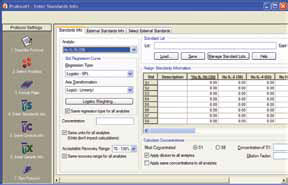
- Click on the Import button in the Manage Standard Lots dialog box.
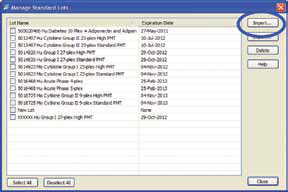
- Navigate to the database of interest and open it. Choose the lot(s) of interest to import into your personal database. The lot number is located on the standard vial or the insert within the bag in which the vials are shipped. The number is referred to as either a lot number or a control number.
- You may now add the values to your protocol by loading the lot from your personal database using the Load button shown below.

